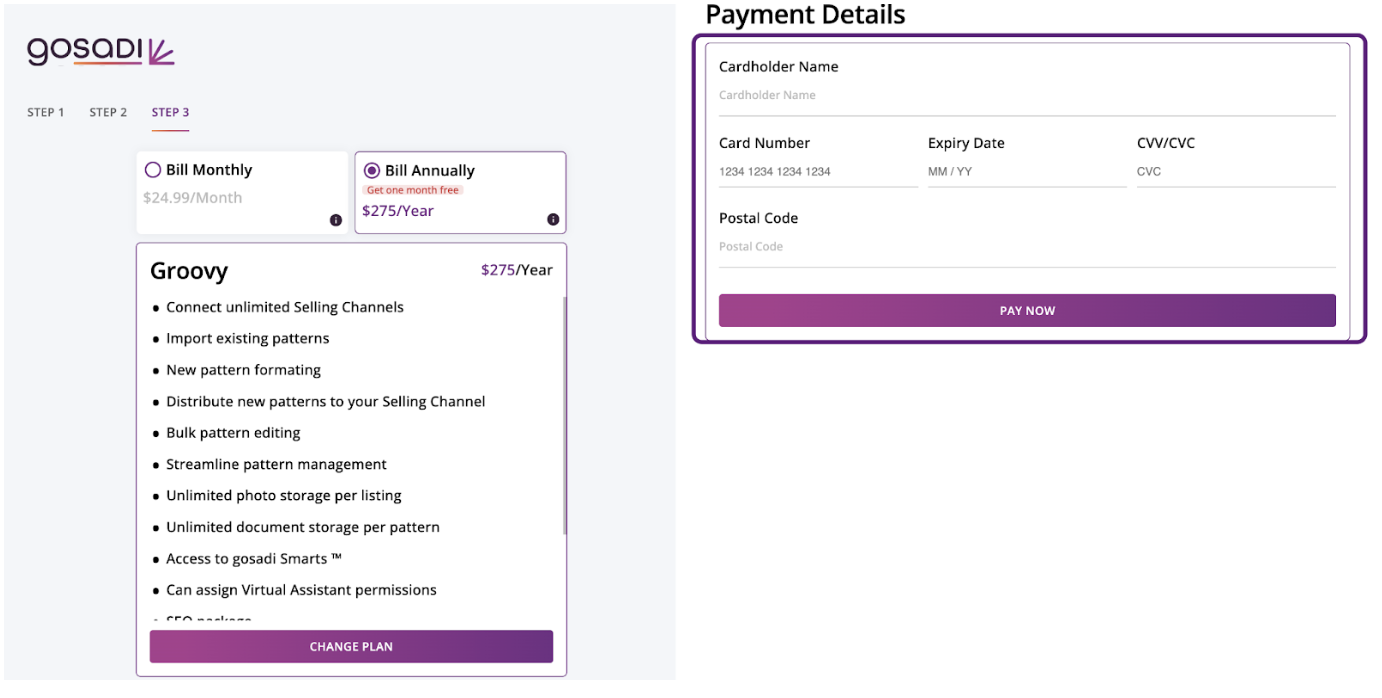Creating Your GoSadi Account & Profile
Managing multiple Selling Channels can be time-consuming and overwhelming for creators. However, with GoSadi, you can streamline your operations and efficiently manage your product inventory across various ecommerce channels. This article serves as a step-by-step guide to creating an account on GoSadi and explores the subscription options available. Discover how GoSadi can empower you to focus on your creative endeavors while automating repetitive tasks.
why create an account with GoSadi
It's a centralized hub for effective channel management. GoSadi acts as a centralized hub that allows creators to efficiently manage their Selling Channels. By utilizing GoSadi's platform, you gain more control and visibility over your catalog of digital products and customer interactions. This saves you valuable time that can be dedicated to creating your unique products. Yes, GoSadi helps put time back in your day!
how to create an account on GoSadi
Step 1: Choosing Your Subscription:
1. Visit our website at https://app.gosadi.com/.
2. Click on "Create Your Account."
3. Select your preferred subscription plan—Monthly or Yearly—and choose one of our designer subscriptions.
4. Once you have identified the subscription that suits your needs, click on "CHOOSE PLAN."
5. Choose to opt-in for the Designer Landing Page feature, by clicking “Yes, I want a DLP” or opt-out of the feature by clicking “Not Now”.
Step 2: Creating Your Account
1. Complete the required fields on the "Create Your Account" page.
2. Optionally, choose to receive valuable materials regarding releases, industry tips, and marketing emails.
3. Click on "SIGN UP."
Please note: You will have the opportunity to change your plan in this step, which will take you back to Step 1.
Step 3: Payment Information
1. Enter your card information and click “Pay Now”.
Congratulations you’re in! Now take a look at Connecting and importing from Selling Channels for assistance setting up your connections and importing your patterns.
You’ll also want to take a minute to complete your Account Profile
Go to “My Account” and click “Account Profile”.
Update incomplete fields and add a pic
Click on "SAVE CHANGES."
what are my subscription options
GoSadi offers three subscription plans, available on a monthly or yearly basis. By opting for a yearly subscription, you can enjoy the equivalent of one month of free service.
In addition, creators have the option to subscribe to the Designer Landing Page (DLP) feature for an additional $5 per month or $60 per year. Please note that if you select the Groovy plan, the DLP feature is included at no extra cost.
final thoughts
By creating an account with GoSadi, you unlock a centralized hub that simplifies the management of your Selling Channels. GoSadi empowers creators by automating repetitive tasks and providing efficient inventory management across various platforms. Take advantage of GoSadi's subscription plans to save time and focus on what truly matters—bringing your creative visions to life.
To explore all the features and benefits that GoSadi has to offer, visit our website today!