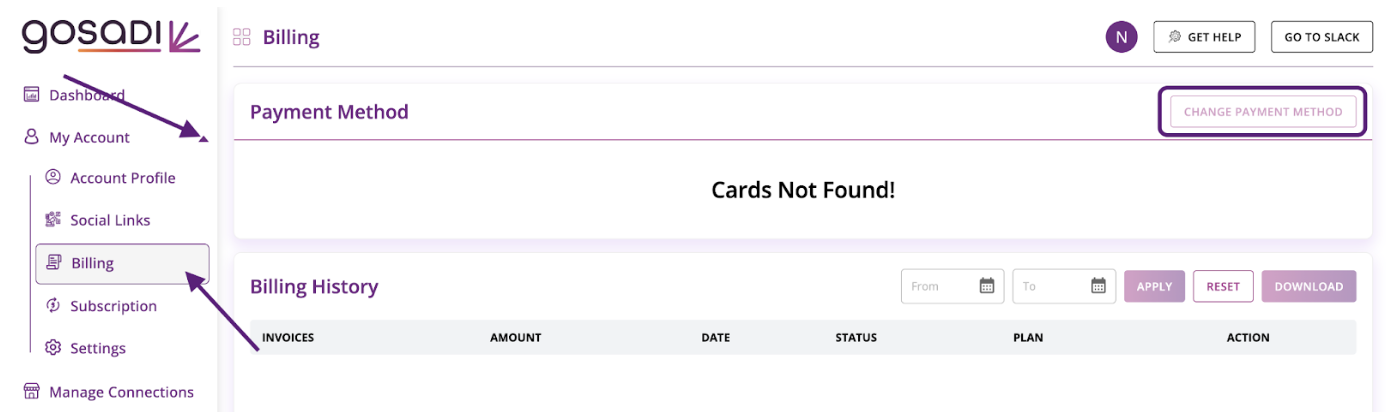Updating Billing Information
As a valued user of GoSadi, it's essential to keep your billing information up-to-date to ensure uninterrupted access to our services. This blog post will walk you through the simple steps of updating or changing your billing information on GoSadi. Additionally, we'll cover the payment methods accepted by GoSadi and what to do if your billing information becomes outdated when charged.
how do I update my billing information
1. Click on "My Account" and select "Billing."
2. On the Billing page click "Change payment method". This will take you to the secure payment gateway screens.
3. In the payment gateway, choose your desired payment method from the available options. GoSadi accepts major credit and debit cards through Stripe, and will soon also accept PayPal.
4. Enter payment details Make sure to double-check your information to avoid any issues.
5. After submitting your new payment information, you will receive a confirmation email stating that your payment method has been successfully updated.
which payment methods does GoSadi accept
GoSadi accepts the following payment methods:
Major Credit/Debit Cards: Visa, Mastercard, American Express, Discover, etc. via Stripe
PayPal coming soon
what happens if my billing information is outdated
If your payment fails due to outdated or expired billing details, no need to worry – we've got you covered! You'll receive an email notification from GoSadi prompting you to update your payment information. We understand that life can get busy, so you have 24 hours from the notification to update your details.
In case you miss the 24-hour window and your payment remains unresolved, you'll temporarily lose access to your GoSadi account features. However, you'll have an additional 30 days to log in and update your information. During this period, we'll send you reminders to ensure you have ample time to take action. A final reminder will be sent before your account is permanently deleted.
what happens if I cancel my subscription
If you decide to cancel your subscription, your account will remain accessible for 30 days. Within this time, you can log in and either select a new plan or download your data. After 30 days, if no action is taken, your account data will be deleted. Rest assured, we'll send you reminders before the deletion occurs.
what happens if I delete my account
If you choose to delete your account, it will remain accessible for 24 hours. During this period, you can log back in and either select another plan or download your data. After 24 hours, all data associated with your account will be permanently deleted.
final thoughts
At GoSadi, we strive to provide a seamless experience for our designers. Updating your billing information is a straightforward process that ensures you can continue enjoying the benefits of our platform without any interruptions. Remember, if you ever encounter any issues or have questions, our support team is just a message away. Thank you for being a part of the GoSadi community!
To explore all the features and benefits that GoSadi has to offer, visit our website today!