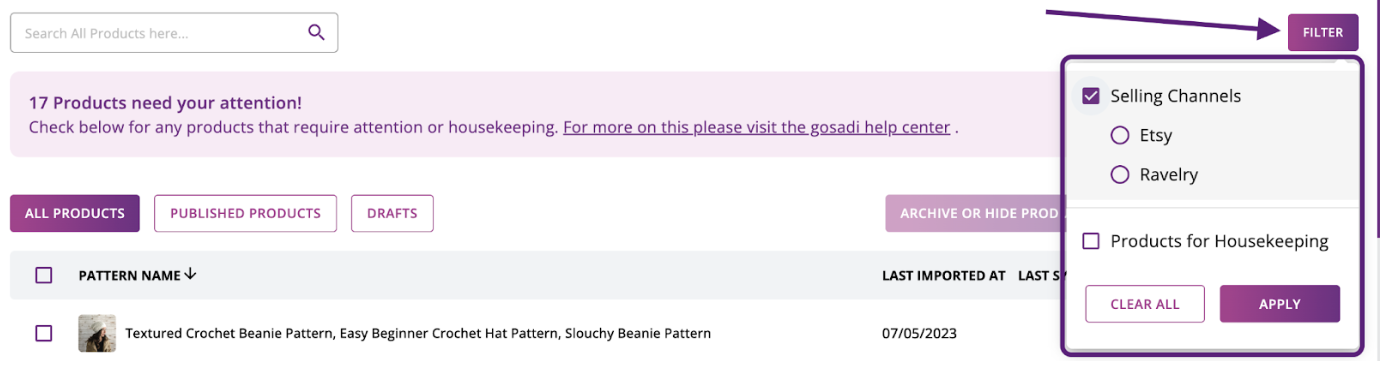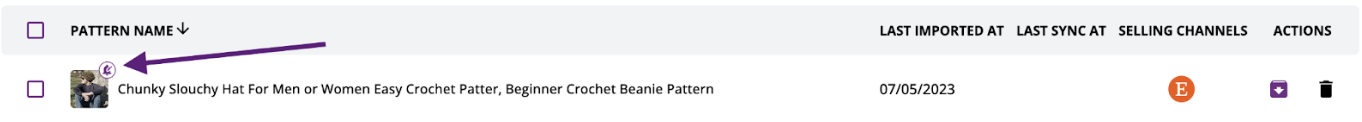Navigating the Product Library
Welcome to gosadi's Product Library, a powerful pattern inventory management tool that plays a crucial role in ensuring a successful selling experience. In this article, we will explore the various features and functionalities of the Product Library, empowering you to effectively organize, optimize, and maintain your selling journey.
What is the Product Library
At its core, the Product Library is a centralized hub for managing your pattern inventory. Whether you're importing designs from Selling Channels or creating new ones within gosadi, this tool becomes the heart of your selling process.
How do I use the product Library
To open your product library for go to “Manage Product” and click “Product Library”
Housekeeping Notifications
To help you keep your Product Library organized, gosadi provides housekeeping notifications. The Housekeeping notification appears at the top of the screen and displays the number of products needing attention. This allows you to prioritize and address any pending tasks.
Search Bar
Finding specific products within your library is made easy with the search bar. Enter keywords matching the pattern names to swiftly locate individual items in your collection.
Sorting and Filtering
Ensure a well-structured library by utilizing the sorting and filtering options:
Sorting: Click on the arrows next to "Pattern Name," "Last Imported," or "Last Sync At" to sort products based on your preferences. This feature helps you arrange patterns in a way that makes sense to you.
Filtering: Utilize the filter button in the top right corner to filter products by Selling Channels or items requiring Housekeeping. You can apply multiple Selling Channels filters simultaneously.
To remove a filter, click "Clear All" in the filter box to reset your product list and display all your patterns.
Editing
Easily manage your patterns with the following editing options:
Housekeeping Alert: Easily spot products that require attention with the bell icon on their picture. This indicator ensures you can promptly address any issues that may arise.
Individual Editing: Click on a product to access its information and make necessary changes. This allows you to update pattern details with ease, ensuring accuracy and relevance.
Bulk Editing: Save time and effort by selecting multiple products from the same Selling Channel to edit and publish simultaneously. The "Edit Selected Listing" feature streamlines your editing process, particularly when dealing with similar items.
Bulk Archive or Hide: Keep your Product Library up to date by archiving listings you no longer want to make available to customers. This ensures that your collection remains fresh and relevant.
Actions
Actions provide a convenient shortcuts to perform various tasks:
Archive: Move products to your Archive Library, maintaining an updated Product Library without losing visibility into historical listings.
Delete: Remove a product from your gosadi Product Library without affecting its original Selling Channel. This level of control ensures that you can manage your inventory with ease.
Final Thoughts
Effectively navigating your Product Library is essential for a successful selling experience on gosadi. By leveraging the sorting, filtering, and editing features, you can maintain a well-organized library and showcase your patterns to a broader audience. Streamline your selling process and focus on what you do best: creating amazing designs for your customers. Happy selling!
To explore all the features and benefits that gosadi has to offer, visit our website today!